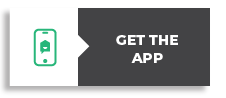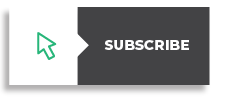Update Contact Information
It's time to do some Spring cleaning!
Complete a quick review online by following the instructions below to ensure your contact information with us is up-to-date!If you would rather have one of our friendly staff complete this review, visit any of our branches and ask to do a spring cleaning of your contact information.
Did you know you could update your own contact information right in Online Banking? If you’ve moved or changed your phone number or email, you can easily change it quickly in our secure Online Banking environment. Please note that access to the "Change Contact Information" form is only available through the full site online banking and not through the mobile app or mobile banking.
How to update your contact information
- Log in to online banking
- Select "Profile & Preferences" on the left menu
- Select "Change Contact Information"
- Select Address and Phone Number/Email. The information we have on file will be displayed.
- Make any necessary changes to provide your current information
- Indicate when the change will take place, or the current date if it's already happened
- Consent to the privacy agreement and click on Next. A secure message is sent to your branch and your information will be updated within 2 business days.